Power BI Measure Table
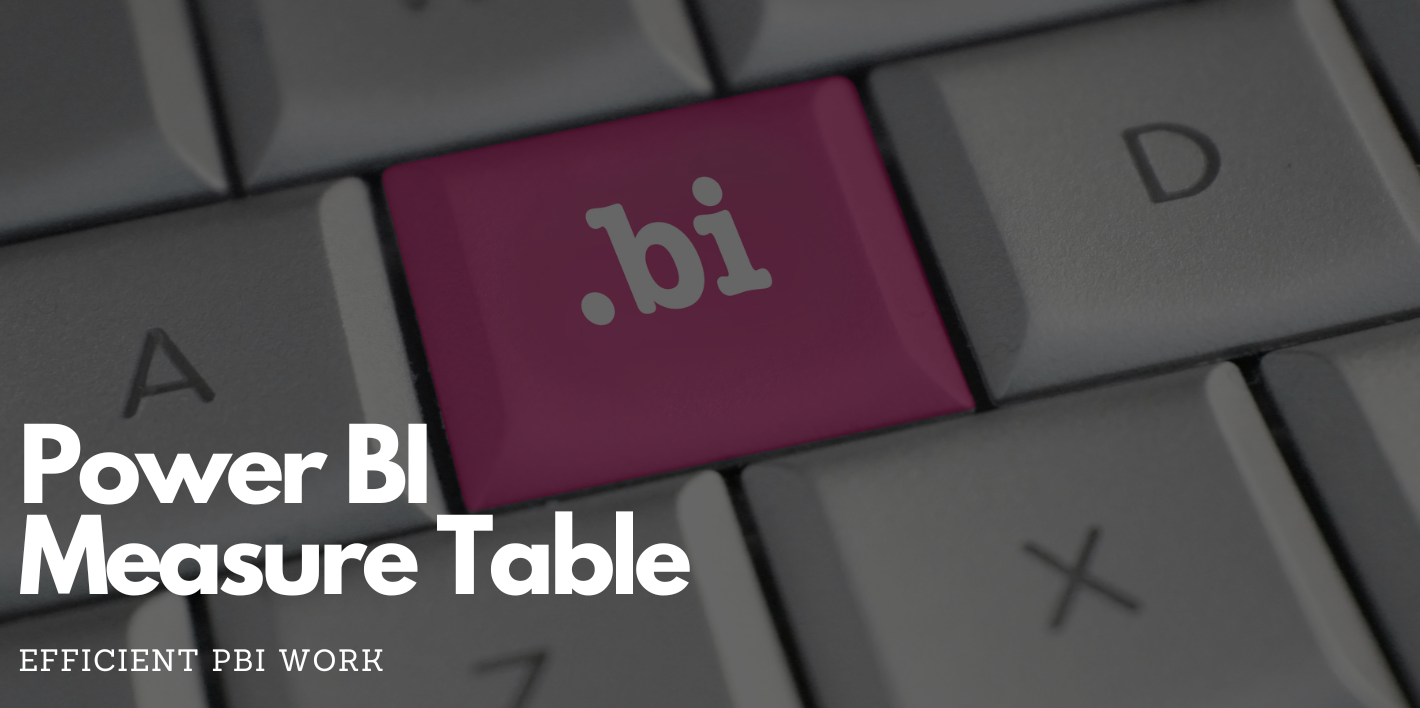
A measure table is your savior
Writing DAX measures are inevitable in creating a good report. This can be actually messy as I write many draft measures in unorganized fashion.
Once I learned how to setup a measure table, which a table only contains DAX measures. My life got easier.
How a measure table can be organized
This is just an table with no information. In other words, the table is a container holding DAX measures.
There are many ways to create one, so other people may teach you in different ways.
First, click Enter Data and rename the table as Measure Table.


Create a measure into the table. Finally, delete a column in the table. That’s it. Isn’t it simple?


One Table with multiple folders
You may also organize your DAX measure further. Folders are available to keep you measure neatly.
You can create a folder with modeling view of Power BI Desktop or Tabular Editor.
Please see my example how I organize measures.
I believe creating a measure table with folders is a life savior when you look back your project after 6 months you have created.

