SAP Business Warehouse with Power BI
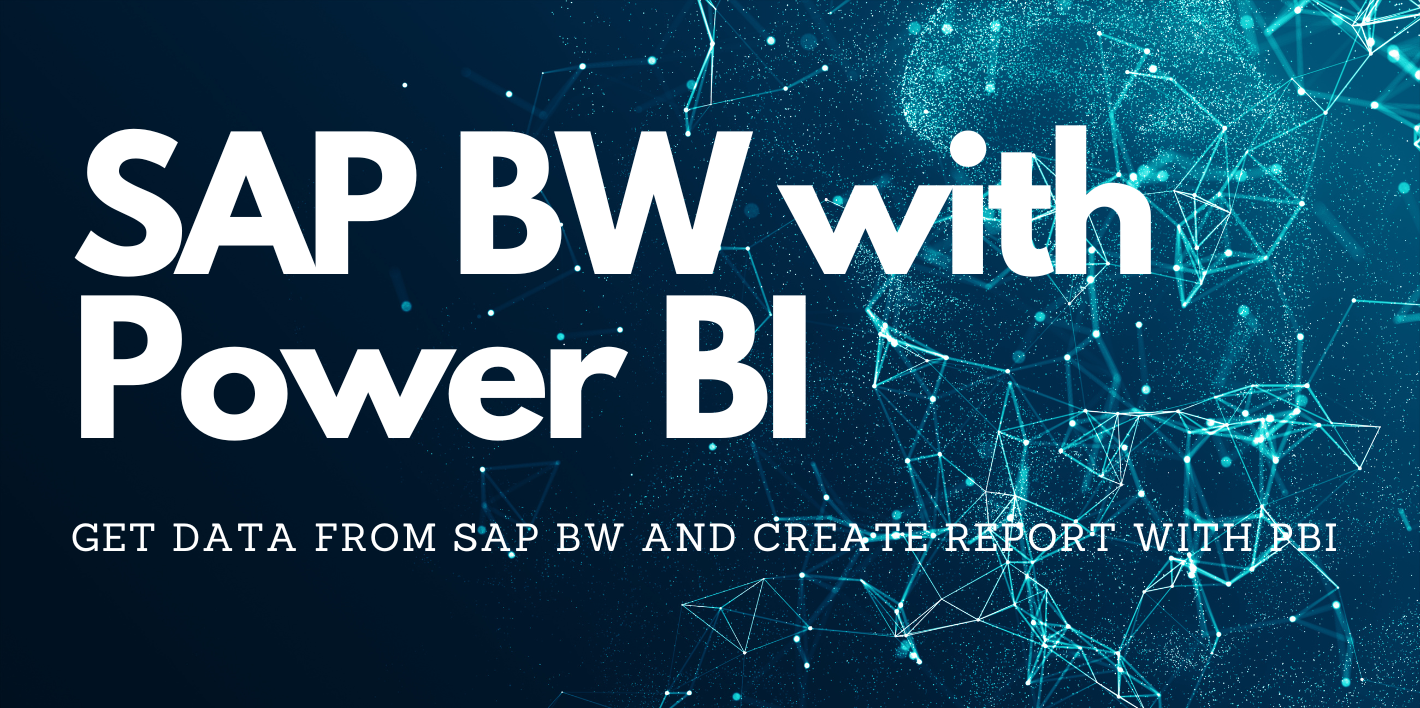
SAP Business Warehouse is a datawarehouse platform which allows us to extract and analyze operational data. With connecting Power BI, the possibility of operational data analytics can be huge. It should not be hard to make this possible, but there few things we need keep in mind.
Please be advised this article will only help people who has BW report consumers. In other words, I won’t touch about SAP BW setup, and it shoud be already done by someone is an expert.
Please assume you are working as one of end-user who is working in an organization with SAP implemented operation.
It would be nice to check an administrato of your organiazation.
- You will need an admin access so that you can install some required softwares.
- You will need to be in a group which allows you to access SAP BW Gateway, and the gateway is set properly. (Otherwise, you cannot refreash data retrieved from SAP BW with Power BI Service.)
- You will need to check whether you can access to SAP BW Application Server or SAP BW Message Server. (It Could be SAP HANA database though.)
- It can be overlooked but important. You need to have an access to SAP BW itself.
Preparation
There are actually two ways to connect to SAP BW with Power BI, and Microsoft recommend using the Implementation 2.0 although the implementation 1.0 is still avaialble.
You can use the SAP BW connector with an implementation that has significant improvements in performance and capabilities.
Microsoft: Use the SAP Business Warehouse connector in Power BI Desktop
Installation
You would need a following application to be installed.
- SAP Connector for Microsoft .NET 3.0.22.0 for Windows 64-bit (x64) or later (.NET Framework 4.0)
When you install, in Optional setup steps, make sure you select Install assemblies to GAC.
Using 2.0 SAP BW Connector
Choose either SAP BW Application Server or SAP BW Message Server. (Please check with your SAP system administrator.)
- Server:
- System number:
- Client ID:
- Data Connectivity Mode:
- Implemantation: should be 2.0
- Language code: EN